Need help in using our Plugin?
Icons are displayed using the Font Awesome library, which in our script is loaded from external server.
When testing the Demo without internet access, icons won’t load because there is no connection to the server of this library.
To avoid problems for local testing, you can add the CDN script to your local directory. To do that:
First, remove the array item in the init.js for the fontawesome cdn.
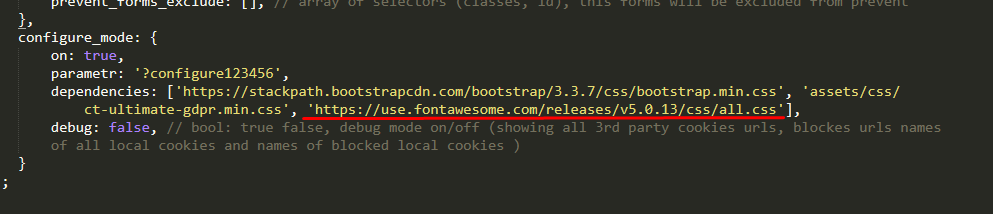
Go to fontawesome.com then download the free package for fontawesome.
Extract the file, then go into web-fonts-with-css folder. Copy the content and folder of this folder and paste into the asset path:
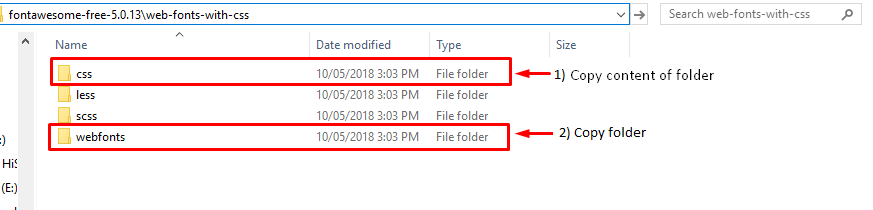
Paste the content in assets > css
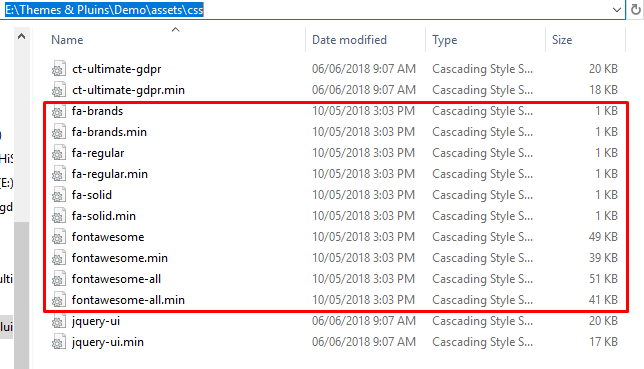
Paste folder in assets folder
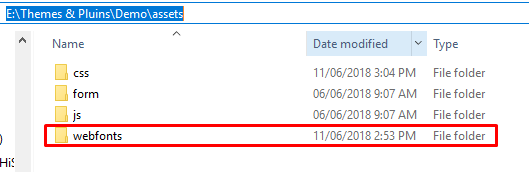
Attach css file in the html file with the proper path.
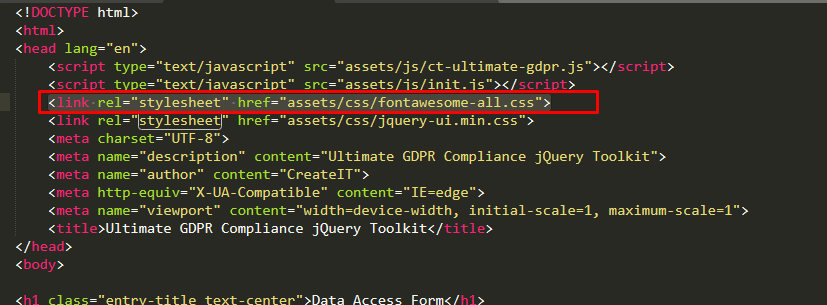
Save the changes.