In the plugin package you can find 3 main files:
- ct-ultimate-gdpr.css
- ct-ultimate-gdpr.js
- init.js
From version 1.5 of the plugin, the package contains also 14 different language versions of the init.js files which can be used instead of the default version of the file.
- init_CZ.js
- init_DE.js
- init_ES.js
- init_FR.js
- init_HR.js
- init_HU.js
- init_IT.js
- init_NL.js
- init_NO.js
- init_PL.js
- init_PT.js
- init_RO.js
- init_RU.js
- init_SK.js
For installing your GDPR plugin:
Copy the ct-ultimate-gdpr.css file from Demo>assets>css of the package and paste it on the assets > css folder of your site.
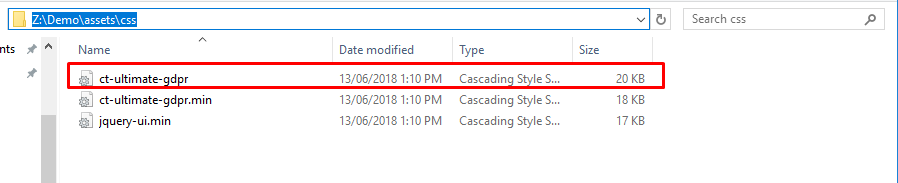
After that, Copy ct-utimate-gdpr.js and init.js file from Demo>assets>js of the package and paste it on the assets > js folder of your site.
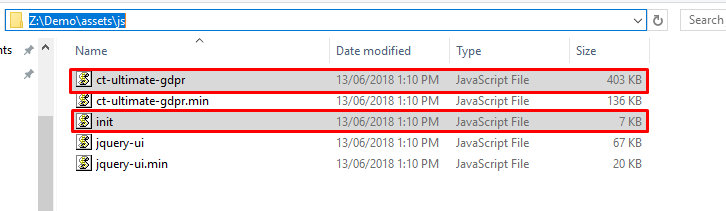
It should look like this:
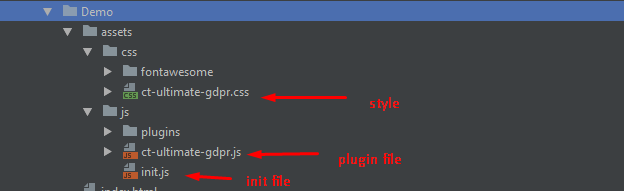
To activate plugin on the page, you must attach ct-ultimate-gdpr.css, ct-ultimate-gdpr.js and init.js files. Other dependencies (style files too) files are attached by plugin.
Once you have copied the 3 files, open the HTML file of your site. (Open the HTML file with a compiler)
In the HTML file, add these lines at the first files just after <head> tag.
<script type="text/javascript" src="assets/js/ct-ultimate-gdpr.js"></script>
<script type="text/javascript" src="assets/js/init.js"></script>
<link href="assets/css/jquery-ui.min.css">
It should look like this:
In init file, you are initializing plugin and where you can change plugin options.